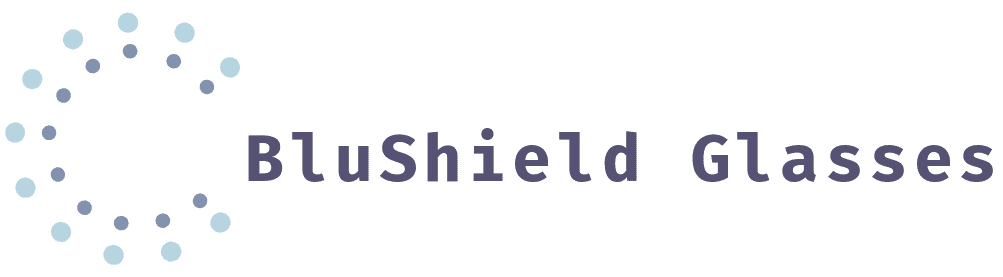What Exactly is Blue Light and Where Does it Come From?
You hear about it all the time—blue light this, blue light that—but what is it really? Is it some kind of invisible gaming boss that drains your energy? Not quite, but if you spend long hours in front of a screen, it’s something you should definitely know about.
The Science Behind Blue Light (Without Making Your Brain Hurt)
Blue light is a high-energy, short-wavelength light on the visible spectrum. That might sound complicated, but here’s the simple version: all light is made up of different colors, and blue light has one of the shortest and most intense wavelengths. That means it carries a lot of energy, and unlike other types of light, it scatters more easily, which is why it can make screens seem harsh and bright.
Your screens—whether it’s your gaming monitor, phone, or TV—emit a ton of blue light, which is why staring at them for hours can make your eyes feel tired and irritated. While natural blue light from the sun helps regulate your sleep cycle and keeps you alert during the day, excess artificial blue light exposure at night can mess with your brain’s signals, making it harder to relax and fall asleep.
Where Does Blue Light Come From? (Hint: It’s Everywhere!)
If you thought blue light only came from your gaming rig, think again! The biggest source of blue light is actually the sun, which blasts it down to keep us awake and energized. That’s great for daytime activities but not so great when you’re staring at a screen at 2 AM trying to grind your way to the next rank.
Other than the sun, here are the biggest sources of blue light that you probably encounter daily:
- Your Gaming Setup – Monitors, LED screens, and even RGB lighting emit blue light, keeping your setup looking cool but also straining your eyes.
- Smartphones & Tablets – If you scroll through memes or check Discord before bed, you’re getting a solid dose of blue light.
- TVs & Streaming Screens – Binge-watching your favorite shows for hours? You’re exposing yourself to even more artificial blue light.
- LED and Fluorescent Lights – Most modern lightbulbs, especially LED ones, produce a decent amount of blue light.
Basically, unless you’re living in a cave with no electricity, blue light is everywhere, and that’s why it’s worth understanding how it affects you.
Is Blue Light Really That Bad?
Blue light itself isn’t the villain—your body actually needs some blue light to help regulate your circadian rhythm, which controls your sleep-wake cycle. However, exposure at the wrong time or in excessive amounts can start causing problems. If you’ve ever experienced eye strain, headaches, or trouble falling asleep after a long gaming session, chances are blue light played a role in that.
When you expose your eyes to too much artificial blue light, it can trick your brain into thinking it’s still daytime, which reduces melatonin production (the hormone that helps you feel sleepy). That’s why gaming late at night can leave you tossing and turning in bed instead of drifting off into dreamland.
And let’s not forget digital eye strain, which makes your eyes feel dry, tired, and irritated after staring at screens for too long. If you’ve ever had blurry vision, a headache, or felt like you needed to blink a hundred times a minute, that’s probably blue light-related fatigue kicking in.
How to Reduce Blue Light Exposure Without Quitting Gaming
Now, before you panic and consider giving up gaming (which is obviously not happening), there are ways to protect your eyes without sacrificing screen time.
- Use Blue Light Blocking Glasses – These glasses filter out the harsh blue light, reducing strain while keeping colors and clarity sharp.
- Adjust Your Screen Settings – Most monitors and gaming setups have a “night mode” or blue light filter built-in—turn it on when gaming late.
- Take Breaks – Use the 20-20-20 rule: every 20 minutes, look at something 20 feet away for 20 seconds. It helps reduce strain.
- Use Warmer Lighting – Avoid bright white or blue-tinted LED lights at night and go for warmer, softer lighting instead.
At the end of the day, blue light isn’t your enemy—it’s how much and when you’re exposed to it that makes all the difference. The good news? You don’t have to stop gaming to protect your eyes. With a few simple adjustments, you can keep playing comfortably without sacrificing your vision, sleep, or performance.
Now that you know what blue light is and where it comes from, you’re one step closer to gaming smarter, not harder. Stay sharp, play longer, and most importantly—protect those eyes!
The Effects of Long-Term Blue Light Exposure on Vision
You spend hours gaming, scrolling, or working on your screen—probably without thinking twice about what it’s doing to your eyes. Sure, you might feel some strain after a long session, but have you ever wondered about the long-term impact of blue light exposure?
The truth is, your eyes work harder than you realize, and without protection, they could suffer more than just temporary discomfort. Let’s dive into how blue light affects your vision over time and what you can do to keep your eyes healthy.
How Blue Light Affects Your Eyes Over Time
Blue light exposure doesn’t just cause minor eye strain—it builds up over time and can lead to serious vision problems. Think of it like a long boss battle where your health bar slowly drains.
Unlike UV light, which is mostly absorbed by the front of your eye, blue light penetrates deeper into the retina, increasing the risk of damage over time.
You may have noticed after long gaming sessions that your eyes feel dry, blurry, or even sore. That’s not just a random inconvenience—it’s a sign that your eyes are working overtime to keep up with the constant exposure to high-energy light.
While short-term effects like eye fatigue and strain are annoying, the bigger concern is the cumulative damage that can affect your vision as you get older.
Can Blue Light Exposure Lead to Vision Problems?
Nobody wants to hear that gaming or screen time could permanently affect their vision, but the science behind blue light suggests that it’s a possibility.
One of the biggest concerns with prolonged exposure is digital eye strain, which includes symptoms like dry eyes, headaches, difficulty focusing, and blurred vision. If left unchecked, this can turn into chronic discomfort that makes gaming, working, or even watching TV uncomfortable.
Another long-term risk is retinal damage, which has been linked to age-related macular degeneration (AMD). This condition affects the central part of your vision, making it harder to see fine details—something no gamer wants when aiming for that perfect headshot.
While research is still ongoing, experts suggest that too much exposure to artificial blue light could speed up retinal damage, especially if you’re not giving your eyes enough rest.
The scariest part? Blue light exposure adds up over time, meaning the longer you go unprotected, the higher the risk.
It’s like taking small hits of damage every day—you won’t notice it immediately, but eventually, it could impact your ability to see clearly.
How It Affects Sleep, Reaction Time, and Performance
You’re deep into a late-night gaming session, locked in, adrenaline pumping, eyes glued to the screen—until you realize it’s 3 AM. You tell yourself “just one more match”, but the next thing you know, you’re staring at the ceiling, unable to sleep. Sound familiar?
Blue light exposure could be the reason behind your sleepless nights, slower reaction times, and declining performance. Let’s break down exactly how it messes with your body and what you can do to fix it.
Blue light and sleep: why you can’t fall asleep after gaming
Gaming late at night feels great but wrecks your sleep schedule—and blue light plays a big role in that. Your body follows a natural sleep cycle, known as the circadian rhythm, which tells you when it’s time to be awake and when it’s time to rest.
Blue light, especially from screens, tricks your brain into thinking it’s still daytime, reducing melatonin production—the hormone responsible for making you feel sleepy. This is why after hours of gaming, scrolling, or streaming, you may feel wired instead of tired, even when your body is exhausted.
Symptoms of blue light disrupting your sleep
- Struggling to fall asleep even when you’re tired
- Waking up groggy and feeling like you barely rested
- Not feeling sleepy at night, but crashing during the day
When you don’t get enough sleep, your body doesn’t recover properly, making it harder to focus, stay alert, and perform at your best the next day. And let’s be honest, no one plays well when they’re running on two hours of sleep.
Reaction time: why your reflexes feel slower after poor sleep
Your reaction time is one of the most important aspects of gaming performance. Whether you’re dodging attacks in an FPS, hitting perfect combos in a fighter, or nailing precision jumps in a platformer, fast reflexes matter. But here’s the problem—blue light exposure and poor sleep make you slower.
When you don’t get proper rest, your brain takes longer to process information, which means the time between seeing an enemy and reacting gets longer. This can be the difference between winning or losing a fight, a race, or a tournament.
How lack of sleep affects your reflexes in gaming
❌ Slower response time – You see an opponent, but your fingers react a fraction of a second too late.
❌ Worse decision-making – Your brain struggles to make fast, smart moves under pressure.
❌ Reduced hand-eye coordination – Aiming, clicking, and pressing buttons feel sluggish and imprecise.
Even if you’ve got a top-tier gaming setup, an ultra-high refresh rate monitor, and the best peripherals, your performance will drop if your brain is lagging from exhaustion.
Gaming performance: why you play worse without proper rest
Ever notice that you play better when you’re well-rested? That’s because sleep isn’t just about energy—it directly impacts focus, memory, and strategic thinking.
Your brain processes and stores information while you sleep, meaning that a lack of rest can make it harder to remember strategies, adapt to new opponents, or even recall simple mechanics in a game.
Signs of sleep-deprived gaming
- Lack of focus – You miss easy shots or lose track of your objective.
- Mental fatigue – Your brain feels slower, and simple tasks seem harder.
- Irritability & frustration – You rage over mistakes you normally wouldn’t make.
The result? More losses, more frustration, and less fun. Even if you’re naturally skilled, poor sleep will drag your performance down, making every game feel harder than it should be.
How to fix it: protect your sleep and improve your performance
The good news? You don’t have to quit gaming to fix your sleep cycle and reaction time. Here are some easy ways to block blue light and level up your performance:
Use blue light blocking glasses
Gaming glasses filter out harmful blue light, reducing strain and helping your brain wind down faster at night.
Enable night mode on your screens
Most monitors, PCs, and phones have a “night mode” or “blue light filter” that reduces harsh lighting after sunset.
Avoid screens 30-60 minutes before bed
If possible, switch to a book, podcast, or some light stretching before bed instead of scrolling or gaming.
Set a sleep routine (yes, even for gamers)
Try to sleep and wake up at the same time every day, even on weekends, to train your body into a better rhythm.
Take short breaks during long gaming sessions
The 20-20-20 rule (look 20 feet away for 20 seconds every 20 minutes) can reduce eye strain and help reset your focus.
The Best Ways to Reduce Exposure Without Affecting Gameplay
If you’re a gamer, avoiding screens isn’t exactly an option. Whether you’re grinding ranked matches, streaming for hours, or immersed in an open-world RPG, your screen time is essential. But too much blue light exposure can leave your eyes strained, your sleep schedule wrecked, and your reaction time slower than you’d like.
The good news? You don’t have to quit gaming to protect your vision. With a few simple adjustments, you can reduce blue light exposure without affecting gameplay or performance. Here’s how you can keep your eyes comfortable while staying sharp in every match.
Use blue light blocking glasses for instant protection
One of the easiest ways to filter out harmful blue light is by wearing blue light blocking glasses. These glasses are designed for gamers and help reduce eye strain without affecting the quality of your visuals.
Unlike built-in screen filters, blue light glasses work across all devices, so you’re protected whether you’re gaming, streaming, or even scrolling on your phone. Plus, they come in lightweight, comfortable designs that don’t interfere with your headset.
How blue light glasses help gamers:
- Reduce eye strain during long gaming sessions
- Prevent headaches and dry eyes caused by extended screen time
- Help maintain sharp vision without affecting in-game graphics
If you’re serious about gaming but want to protect your vision, this is one of the simplest upgrades you can make.
Adjust your screen settings for a healthier display
Most monitors, gaming laptops, and even smartphones come with built-in blue light reduction settings, but many gamers don’t take advantage of them.
Enabling Night Mode, Warm Light, or Blue Light Filters can make a huge difference by reducing the amount of high-energy blue light hitting your eyes.
How to adjust blue light settings on different devices:
- PC & Laptops: Look for Night Light mode in display settings.
- Gaming Monitors: Many monitors have Low Blue Light mode under color settings.
- Consoles: PlayStation and Xbox both offer warm color tone settings for display customization.
- Mobile Phones: Enable Night Shift (iPhone) or Eye Comfort Shield (Android).
These settings don’t drastically change visuals, so you can still enjoy your favorite games without sacrificing clarity or color accuracy.
Take strategic breaks without interrupting gameplay
Long gaming sessions take a toll on your vision, focus, and reaction time, but stepping away for even a few seconds can make a big difference.
The 20-20-20 rule is a simple way to rest your eyes without pausing your game—every 20 minutes, look at something 20 feet away for 20 seconds.
Why taking breaks helps:
- Allows your eyes to reset and reduce strain
- Prevents blurry vision and discomfort during extended gaming
- Improves focus and reaction time for longer sessions
If you’re in a fast-paced multiplayer match, use respawn time or loading screens as quick eye-resting moments.
Use proper lighting to reduce glare and strain
Many gamers play in dark rooms with only their monitor as a light source, but this makes your eyes work harder to adjust.
Adding ambient lighting behind your screen can reduce strain and make gameplay more comfortable.
Best lighting setup for gamers:
- Use soft LED backlighting behind your monitor to reduce contrast.
- Avoid harsh overhead lights that reflect on your screen.
- Choose warm-colored lighting in your gaming space for a more eye-friendly setup.
With proper lighting, your eyes won’t have to struggle to balance brightness differences between your screen and surroundings.